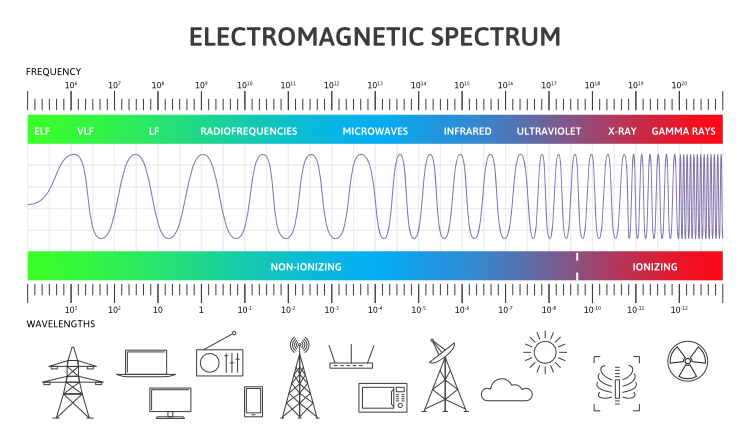My EMF / WiFi reduction project
I believe the January 3, 2022 blizzard coincided with the covert rollout of 5G (5th generation) wireless networks in Virginia. Both Verizon and Comcast are advertising 5G availability in my area.
Since then, I’ve noticed increased nosebleeds and new symptoms of dry, burning eyes and a feeling of “ice pick” jabs to my eyes.
Taking the photos and videos for this article immediately gave me a migraine headache—even though I spent less than 10 minutes standing near my unshielded WiFi router.
I discovered that numerous symptoms—including eye pain, heart pain, migraine headaches, and flu-like symptoms—are caused by overexposure to Electromagnetic Field (EMF) radiation. Yet how many sick people ever consider the culprit could be EMF radiation?
What is EMF radiation?
We are all exposed to EMF radiation every day. Everything on the electromagnetic spectrum is EMF radiation—including radio waves, microwaves, infrared (heat), visible light, ultraviolet light, x-rays, and gamma rays. Each type of EMF radiation has its own frequency range, as shown in the featured image above. Visible light is between infrared and ultraviolet, but is not shown.
During my EMF crash course, I learned that home WiFi networks emit EMF radiation at two frequencies: 2.4 gigahertz (GHz) and 5 GHz. Since these frequencies are in the radio range, it’s referred to as Radio Frequency (RF) radiation.
5 GHz WiFi is not the same as the new 5G (5th generation) wireless networks rolling out across the world, which emit EMF radiation at higher microwave frequencies.
Both kinds of radiation are harmful, depending on the length and level of your exposure. Learn more at EMFguide.com.
While researching, I stumbled across this 5G alert to check Internet routers from a blogger who started getting flu-like symptoms around Christmas.
After testing with an RF meter, she realized that the RF levels coming from her wireless Internet router had greatly increased after 5G rolled out in her area. However, after she wrapped the router in aluminum foil, the RF levels dropped back into the safe zone and her symptoms disappeared.
Hmm…now, that’s very interesting! Her article pushed me to take action.
What did I do?
In February 2022, I embarked on my own personal EMF / WiFi reduction project at home. I am convinced this is critical to maintain (and hopefully improve) my health.
First, I needed to order a meter to measure Radio Frequency, since WiFi devices—including wireless routers and cell phones—emit RF.
Even though I only needed to measure RF for this project, I decided to order a meter that can also measure electrical and magnetic fields coming from household appliances and wiring.
After researching various models, I decided on the highly rated and easy-to-use Trifield TF2 EMF / RF meter. I ordered the meter and optional case from the manufacturer’s website Trifield.com (don’t order from Amazon to avoid counterfeit).

What is a safe RF level? The meter instructions say that any level below 1.000 milliwatt per meter² (mW/m²) peak is safe, although the EMF remediation specialists at Electrahealth.com disagree.
Shaun Kranish, founder of Electrahealth.com, says the only safe RF level is near zero (0.001 milliwatt/m² or 0.1 microwatt/m²). This is the RF level recommended by the Building Biology Institute, although he admits that 99% of people can’t get this low.
After the meter arrived, I walked around the back yard to measure the background RF radiation on my property, which averages 0.010 mW/m². That’s pretty low.
Inside the house, the RF radiation should be at or near the background radiation level. Unfortunately, the RF levels vary wildly from room to room. Rooms without WiFi devices (like the bathroom) have the same average RF level as outside (0.010 mW/m²).
But some areas with WiFi or microwave devices have RF levels 1700 times higher than the background radiation level!
The eight highest RF levels come from my microwave oven, wireless router, wireless access point (hot spot), cell phone, laptop, Roku streaming media player, SONOS speaker amp, and LED grow lights. I noted the RF levels before and after remediation below.
I don’t have many WiFi devices and now that I know how damaging RF radiation is, I won’t buy any more.
#1 – Microwave oven
RF before: 16 mW/m² (peak)
RF after: 6 mW/m² (with foil taped outside the front door of oven)
Whoa! The microwave oven’s RF radiation is a crazy high 16 mW/m², even 20 feet in front of the unit! I didn’t know the radiation could reach that far. I had to stand 20 feet off to the side to get below 1 mW/m².
Let that be a lesson to everyone. Your mother was right when she told you not to stand in front of the microwave while it’s on.
I reduced the radiation to about 6 mW/m² by taping a sheet of heavy-duty aluminum foil outside the front door of the microwave oven. Not pretty, but it helps.
#2 – Wireless router
RF before: 17 mW/m² (peak) in all directions
RF after (WiFi on): 0.817 mW/m² (peak) after installing low-emission router and cable modem
RF after (router in sleep mode): 0.010 mW/m²
My rented Xfinity Wireless Gateway / Cisco Model DPC3941T (cable modem / wireless router combo unit) was installed in a wall panel in the hall closet.
I measured RF radiation pulsing up to 17 mW/m² in all directions, even when standing outside the closet 8 feet away from the router.
The RF radiation near the wireless router was 1700 times higher than the background RF radiation outside (17 / 0.010 = 1700)!
In February, I lined the panel door with two layers of heavy-duty aluminum foil (leaving air holes) and the RF levels went WAY down to 0.196 mW/m² two feet outside the panel door.
In March, I unplugged the router so I would not get a headache and added 8 layers of heavy-duty foil inside the entire panel, hoping to further reduce the RF levels.
However, when I plugged in the router, the RF levels in front of the panel door were MUCH HIGHER than in February at 3 mW/m² peak, even though I just increased the shielding!
Xfinity must have boosted the RF levels when the router restarted. Harmful RF levels still radiated through the closet wall into the spare bedroom.
VIDEO: Watch this video of RF readings near the router (1:34).

The router panel photo shows the rented Xfinity Wireless Gateway (1), disconnected wireless access point device (2), and panel door shielded with foil (3). In March, I added foil to the back and sides of the panel.

In February, the meter initially showed a much lower RF level of 0.196 mW/m² after shielding the router panel door with aluminum foil. After I added more foil and restarted the router in March, however, the level jumped to 3 mW/m².

Even after shielding the panel with foil, the meter still showed an extremely high RF level of more than 11 mW/m² in the spare bedroom. RF radiation travels through the wall.
Goodbye to the rented Xfinity Wireless Gateway. After further research, I realized I needed to buy my own network equipment to slash the sky-high WiFi levels radiating from the rented Xfinity Wireless Gateway. In April 2022, I replaced the Xfinity unit with two separate devices recommended by Seth Lindstrom, an EMF remediation specialist at Electrahealth.com:
- A low-emission wireless router with an automatic sleep mode that turns off WiFi while I sleep. The model I got is the JRS Eco 100 D2 firmware on Asus low-emission router from Electrahealth.com.
- A separate cable modem with no built-in WiFi to connect to the Internet outside my home. Seth recommended the Arris Surfboard model SB8200 cable modem, which is approved for use on the Xfinity network.
The good news is now that I’m not paying Xfinity $14 per month to rent their unit, I will recoup the equipment cost in a few years.
The low-emission router reduces the radiation levels by 90% by eliminating most “pings” it sends to the cable modem. When WiFi is on during the day, in front of the router panel, the RF radiation is near zero between router pings with a peak of 0.817 mW/m² every few seconds.
But most importantly, the RF radiation level drops to 0.010 mW/m² (background level) when the router goes into automatic sleep mode when WiFi is turned off at night.
#3 – Wireless access point (hotspot)
RF before: 5 mW/m² (peak)
RF after: 0.036 mW/m² (unplugged)
A wireless access point (hotspot) was installed in the hall ceiling to boost my WiFi signal when the house was built.
The RF radiation at this location measured up to 5 mW/m². After I unplugged this device from the router, the RF level dropped to 0.036 mW/m².
The good news is the WiFi still works all over the house. So that means I never needed the wireless access point at all.

#4 – Laptop
RF before (WiFi): 10 mW/m² (peak)
RF after (no WiFi): 0.093 mW/m² (6 inches away)
I measured RF levels up to 10 mW/m² on my Lenovo Flex 14 laptop with WiFi on. After I turned off WiFi and connected the laptop with a wired connection to the Internet, the RF level plummeted to 0.093 mW/m².
Newer laptops like mine usually don’t have an Ethernet port, so I needed to buy an Ethernet adapter. During my consultation at Electrahealth.com, I found out that I should use a grounded Ethernet adapter to ground my laptop and shielded (rather than unshielded) Ethernet cable.
The adapter connects to my laptop’s USB-C port, then I plug a shielded Ethernet cable between the adapter and my Ethernet wall port which goes to my router.
Here’s what I ordered:
- Ultimate grounding USB to Gigabit Ethernet adapter with USB 3.0 hub.
- 10′ Cat 6 shielded Ethernet network patch cable (RJ45 connector).

#5 – Cell phone
RF before: 0.043 to mW/m² (peak)
RF after: same
When either cell phone (Samsung Note 9 and Samsung Note 10+) is set to WiFi, the RF level is usually around 0.043 mW/m². I do notice occasional jumps above that level.
Fun facts about airplane mode. Seth at Electrahealth.com explained that airplane mode blocks three kinds of RF radiation: WiFi, Bluetooth, and mobile data. All three kinds of radiation are equally harmful.
The best way to minimize radiation when using WiFi on a cell phone is to turn on airplane mode, then turn on WiFi only. Keep Bluetooth and mobile data off.
I’ve been following this advice at home using my WiFi network. I’m able to surf the Internet as well as send and receive emails, phone calls, and text messages. The only drawback I’ve noticed is that people can’t leave voicemail on my phone while I’m using WiFi in airplane mode – I guess voicemail requires Verizon’s mobile data service (not a big deal).
Dangerous RF radiation levels from my mobile data service. When I turn off WiFi and use my mobile data service (which uses the 4G LTE signal from the nearest cell phone tower), the RF levels skyrocket, varying wildly from 3 to 19 mW/m² measured 1 foot away from the phone. The peak is higher than the microwave!
Have these RF levels increased due to the 5G rollout? I don’t know but I would guess yes.
But one thing is perfectly clear: it’s dangerous to use a cell phone on my mobile data service at these radiation levels.
That really worried me because I thought I needed to use my mobile data service for navigation when driving. However, I discovered that Google Maps navigates fine without it. It must have its own GPS signal.
If I get sick using my cell phone, I can turn off WiFi on my cell phone and connect my phone to the Internet using another grounded Ethernet adapter that I bought from Electrahealth.com. For now though, I’ll keep using WiFi on my phone because it’s so convenient.
I reduce my radiation exposure in these ways:
- I don’t put the phone against my head.
- I always use speaker phone and keep the phone at least two feet away from my body.
- I never use WiFi earbuds.
- I only rarely use wired headphones (less than once a month).
- I carry the phone in my purse not on my body.
- I will not buy a 5G-capable phone.
I take even more precautions with the cell phone in the bedroom. The EMF remediation experts at Electrahealth.com recommend banishing WiFi devices including cell phones from the bedroom and using a battery alarm clock to wake up instead of the phone alarm. Although I have a battery alarm clock, I haven’t banished the cell phone from the bedroom (yet).
The next best option is to keep the cell phone as far away as possible (across the room even). I keep the phone on a nightstand at least 5 feet from my head.
Before bed, I turn off WiFi and change to airplane mode. In airplane mode, I measured the RF level drop to background radiation levels.
#6 – Roku streaming media player
RF before: 12 mW/m² (peak)
RF after: 0.017 mW/m² (unplugged)
The Roku player’s RF level peaks at 12 mW/m² two feet away from the unit. I unplugged the Roku player unless I’m watching TV (which is rarely).
#7 – SONOS Connect speaker amp
RF before: 12 mW/m² (peak)
RF after: 0.017 mW/m² (unplugged)
The SONOS speaker amp’s RF level peaks at 12 mW/m² two feet away from the amp. I unplugged the amp unless I’m listening to the speakers.
#8 – LED grow lights
RF before: 17 mW/m² (peak)
RF after: 0.012 mW/m² (when off)
(want to order low-RF LED lights but can’t find any)
I was surprised to find out that many LED grow lights emit high levels of RF radiation, including the lights on my plant shelf. I measured RF levels up to 17 mW/m², which is just as high as the router, although it doesn’t radiate beyond 2 feet. I plan to replace these lights with low-RF grow lights.
Substantial progress
Six weeks after I started, I’m happy to report that I’ve made substantial progress on my EMF / WiFi reduction project.
Where I work and sleep, the WiFi levels are now 0.014 mW/m².
Without question, it is essential to have a meter to measure RF radiation exposure before and after remediation.
Electrahealth.com recommends the Safe and Sound Pro 2 RF meter as the most accurate RF meter. However, the Trifield meter is less expensive and works for me, since I just wanted to measure the relative reduction in RF radiation levels.
Here are the major changes I made to my home network:
- I unplugged the two unneeded hotspot networks created by the wireless access point.
- I turned off the unused guest WiFi network (I changed a setting on Xfinity’s website).
- For a quick fix: While I was still using Xfinity’s Wireless Gateway, I shielded the router panel with aluminum foil and turned off the 5 GHz WiFi network (keeping only the 2.4 GHz network on) to reduce WiFi levels immediately. To turn off either Xfinity WiFi network, I logged into Xfinity’s Admin Tool by typing http://10.0.0.1 in the browser address bar and using my Xfinity credentials to login.
- For a permanent fix: I replaced my rented Xfinity Wireless Gateway with a low-emission wireless router and cable modem without built-in WiFi.
- I reduced radiation in my home office by replacing my ungrounded power strips with grounded power strips.
Has my health improved?
In April, I was still experiencing periodic “ice pick” jabs to my eyes and they were still unusually dry.
But by the end of May, my eye problems had disappeared and my nosebleeds had decreased back to baseline.
My EMF / WiFi remediation project substantially reduced the EMF smog in my home and improved my health.
Costs
I spent about $1627 on this project, but I could have saved $200 by talking to Electrahealth.com before I bought any equipment.
To measure RF radiation levels:
- $200 – Trifield EMF / RF meter with case.
To replace the rented Xfinity Wireless Gateway:
- $317 – JRS Eco 100 D2 firmware on Asus low-emission router with the installation support plan from Seth at Electrahealth.com.
- $110 – Arris Surfboard model SB8200 cable modem (no built-in WiFi).
To connect two laptops to Ethernet instead of WiFi (required equipment varies by network):
- $73 – Grounded USB-to-Gigabit Ethernet adapter with USB 3.0 hub to ground laptop and cable.
- $50 – USB-to-Gigabit Ethernet adapter with built-in grounding to ground laptop only.
(Note: Before I found Electrahealth.com, I also wasted $200 buying two ungrounded Belkin multimedia hubs with Ethernet ports, which I will keep as spares). - $68 ($17 x 4) – 10′ Cat6a shielded Ethernet cables (to connect laptops to various Ethernet ports).
- $27 – 25′ Cat6a shielded Ethernet cable (to connect laptop directly to cable modem when troubleshooting network issues).
- $27 – TP-LINK 8-port Gigabit desktop switch.
(I connected my two laptops’ Ethernet cables to this switch, then connected the switch with a third Ethernet cable to the Ethernet port in the wall).
To reduce radiation in my home office:
- $260 ($75 x 4) – 6-outlet shielded power strips.
- $120 ($60 x 2) – Grounded USB charger and 7-outlet surge suppressor wall adapter.
For answers to my EMF questions:
- $202 – phone consultation with Shaun Kranish, founder of Electrahealth.com.
Resources
- Electrahealth.com – EMF measurement and solutions; Seth Lindstrom and Shaun Kranish.
- Building Biology Institute – EMF course and fact sheet.
- CreateHealthyHomes.com – site of Oram Miller, EMF remediation consultant.
- Modem vs. router: What’s the difference?